A question often asked is "What is Broadband, and what's it like in Downton?", and one of our local experts, Paul Cornish, kindly offered to produce a Layman's Guide. Additionally we have included a brief note on the "Fibre To The Premises" project that is currently moving forward in Downton. Click here to see the note.
Guide to Broadband
This is a basic guide aiming to provide a one-stop reference to information about broadband.
How does it work?
All Exchanges in the UK have been upgraded by Openreach (wholly owned by BT but separate from them!) and connected using Internet technologies. Between the Exchanges and us (the poor user) are a variety of either above ground cables strung from telegraph poles or underground cables running in ducts. These fan out from the Exchange to green cabinets that are usually positioned by the side of the road. From the green cabinets yet more cables (above or below ground) finally connect to our houses and hopefully terminate in what’s called a Master Socket.
With this setup your broadband package is called something like ADSL/ADSL2 (or even copper) and the maximum speed you can expect is around 25Mb/s.
 Now the good news from 2014 to 2016 most of the green cabinets in the village were upgraded to be Fibre to the Cabinet (FTTC). There
were three cabinets upgraded in early 2020. You’ll be able to spot these as they have vents in the sides and look newer than the original
cabinets they typically sit beside. This upgrade meant that the longer connections between the Exchange and the green cabinet were
replaced by fibre optic cables. Confusingly most of the Internet Service Providers (ISPs eg BT Retail, Sky, Vodafone etc) refer to
this as fibre broadband. The FTTC upgrade meant that the maximum speeds increased to about 80mb/s. This you’ll get if you live almost
next door to the new FTTC cabinets. Further away the speed reduces until at about 3kms it’s about 25Mb/s. Very, very few houses in
Downton have fibre optic cables to their actual home (otherwise known as Fibre to the Premise or FTTP) – these offer speeds up to 300Mb/s.
Now the good news from 2014 to 2016 most of the green cabinets in the village were upgraded to be Fibre to the Cabinet (FTTC). There
were three cabinets upgraded in early 2020. You’ll be able to spot these as they have vents in the sides and look newer than the original
cabinets they typically sit beside. This upgrade meant that the longer connections between the Exchange and the green cabinet were
replaced by fibre optic cables. Confusingly most of the Internet Service Providers (ISPs eg BT Retail, Sky, Vodafone etc) refer to
this as fibre broadband. The FTTC upgrade meant that the maximum speeds increased to about 80mb/s. This you’ll get if you live almost
next door to the new FTTC cabinets. Further away the speed reduces until at about 3kms it’s about 25Mb/s. Very, very few houses in
Downton have fibre optic cables to their actual home (otherwise known as Fibre to the Premise or FTTP) – these offer speeds up to 300Mb/s.
Note all of these speeds are what BT Openreach expect you’ll get – they are maximums and do NOT take into account what happens inside your house.
If you want to see what speeds Openreach expect you’ll have – if you’re a BT Retail customer then enter your phone number into
https://www.broadbandchecker.btwholesale.com/#/ADSL
and there you will see a page like this:
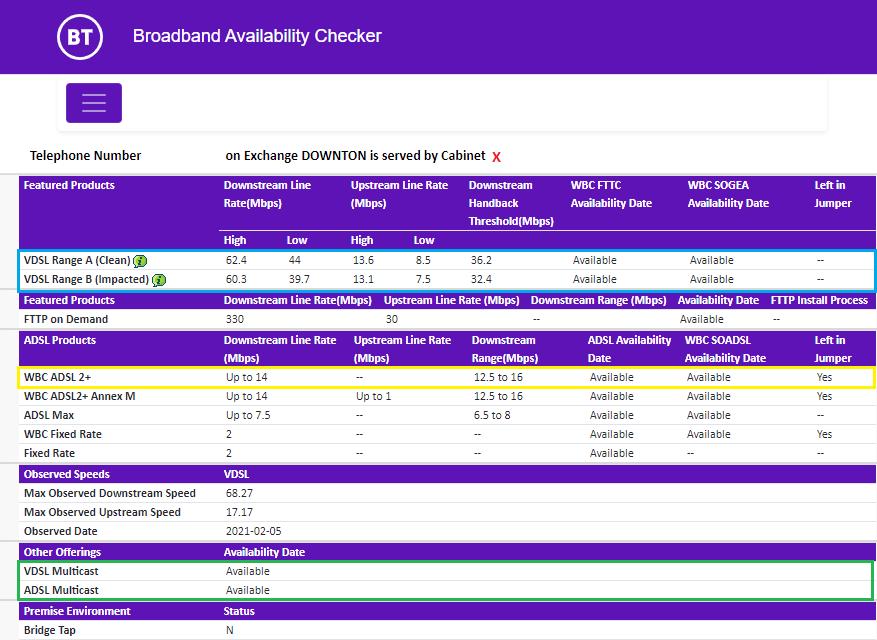
The figures in the blue box are for the Fibre to the Cabinet, in the yellow box are for a copper service and those in green must be enabled if you want to reliably receive streaming TV over BT. The red X at the top shows what Cabinet you are connected to.
What Happens inside My House?
Setting up the Broadband Router
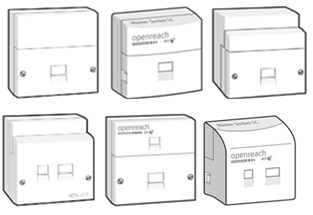 The connection with the Exchange ends at what is called the Master Socket. Very roughly everything between that socket and the Exchange
is the responsibility of BT Openreach. Everything that happens after the Master Socket, ie inside the house, is the responsibility of
the householder.
The connection with the Exchange ends at what is called the Master Socket. Very roughly everything between that socket and the Exchange
is the responsibility of BT Openreach. Everything that happens after the Master Socket, ie inside the house, is the responsibility of
the householder.
The Master Sockets have had many different types over the years – and what you can do in your house depends on what type you have. Handily
BT has a web page
https://www.bt.com/help/broadband/getting-set-up/home-networks/a-wired-home-network/what-type-of-master-socket-have-i-got-
- which explains what’s what.
If you’ve got ‘copper’ or ADSL broadband then you must use micro-filters wherever a phone or broadband router is plugged in. You can use
the existing house phone extension wiring to position your broadband router away from the master socket.
If you’ve got ‘fibre’ broadband then firstly, you’ll need a newer Master socket and secondly the broadband router MUST be plugged into
the Master Socket. If BT Retail is your ISP then you can ask them to install a free BT Infinity data extension kit so that you place
your broadband router in a convenient place. You may have to push for this as some of the third party installers (those whose vans
say ‘Working on behalf of BT’) are less aware of this BT option.
Connecting Devices
The router has typically 4 ethernet sockets on the back so you can run Ethernet cables to your devices. Otherwise you’ll have to use wifi which is shared amongst every device that is using it.Typically it is best to use Ethernet cables to connect up fixed key devices eg TVs, Game consoles etc and only use wifi for things you carry around eg mobiles and tablets.
You can also buy what are called powerline adaptors (eg Devolo or TPLink – here’s a guide https://www.techradar.com/uk/news/the-best-powerline-adaptors which mean you can use your 240v mains power cables to carry the Ethernet signals. This gives you more flexibility as to where to locate and connect devices up.
How many devices that are connected and how they are being used affects the speed for ALL users of your broadband.
Checking Your Speed
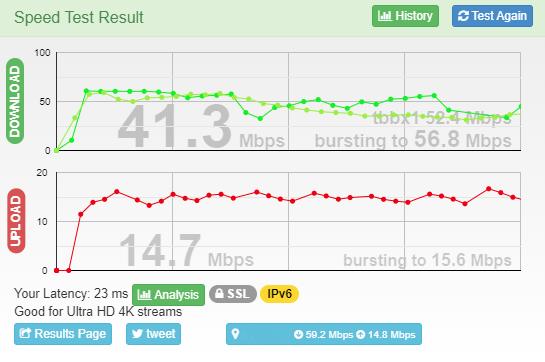
As you’ll have read different broadband packages offer different speeds. To check what speeds you should be getting, if you’re a BT customer then you can use the BT’s Broadband checker https://www.broadbandchecker.btwholesale.com/#/ADSL. If you’re not a BT customer then use whatever your ISP provides. Then you can check what actual speed you are getting using a Speed tester. The web site Think Broadband have a good speed checker [ https://www.thinkbroadband.com/speedtest]. If you register and provide your post code you can see what other users are getting. A useful comparison.
Speed Requirements
The speed you require depends on what you want to do – the most demanding is watching videos – streaming. Cable.co.uk has an online guide - https://www.cable.co.uk/broadband/guides/broadband-streaming/ which outlines what’s required by package (Netflix, Disney+, BBC etc). Or HighSpeed Internet - https://www.highspeedinternet.com/resources/how-much-speed-do-i-need-to-watch-netflix-and-hulu. For standard definition (SD) streaming you'll need on average 2-3Mbps, for HD 5-8Mbps and for 4K UHD you'll need 25Mbps minimum.These are the minimum requirements as the required speeds varies with what is being viewed eg 4K Live Sports requires greater speed. Also, note that these speed requirements are for EACH device that is streaming even if they are watching the SAME video.
If a member of your family is using a Games console they too will require some more bandwidth - https://www.highspeedinternet.com/resources/how-much-speed-do-i-need-for-online-gaming - about 5MB/s.
As you’ll soon discover having several members of the family each using their device in a different way quickly and dramatically increases the speed that is required. Watching 4K Live sports, someone else watching an HD Netflix video and someone else playing an online game quickly requires at least 35Mb/s.
Technical Stuff
If you want to explore this further then Magenta Systems web site has a useful set of tools where you can look up the technical details - https://www.telecom-tariffs.co.uk/codelook.htm and Think Broadband has a set of useful maps - https://labs.thinkbroadband.com/local/browse.Fibre To The Premises (FTTP)
Downton is currently undergoing transformation to FTTP - which means that the old copper cables going from
the Telephone Exchange to your phone are being replaced with Fibre-Optic cable, which is why several people with hi-vis jackets are busily
peering into the old BT manholes. They are working out the best way to replace the old copper wires with the new fibre
cables. You may also have noticed new junction boxes at the top of some of the telephone poles around the village.
We have also had several notices banged into the ground asking for planning permission objections as they are intending to erect new poles -
as the new fibres will probably be slung overhead to get to the houses - of course many houses in Downton already use overhead wires
for phones, so they will just have a replacement cable. BUT - if you currently have an underground phone cable, you may have a new overhead
fibre cable - the phone companies think that replacing underground cables with underground fibres could be too expensive.
There is also a problem with the locations of the new poles - it was pointed out that the proposed poles in the middle of the Borough Greens
would make life difficult when erecting Cuckoo Fair marquees! The landowner (Lord Radnor) objected, so the phone companies are thinking again.
We await decisions!
When do we have the big change-over? Don't know at present, the final go-ahead is dependant on the government decision to actually go ahead -
the country-wide roll-out was going ahead but following an outcry by some of those converted, the roll-out was paused until they can sort out
some of the problems.
So what's the problems? One of the major changes that fibre brings about is that the box inside the house needs to be plugged into the mains,
so if there's a power cut, your phone stops - so you wouldn't be able to dial 999, press an alarm button, etc. Although you might have a mobile
phone you could use, not everyone has one - and the local mobile phone mast might also have lost power. We think that the phone companies will
probably use emergency batteries to overcome these problem, but how long will they last if it's a long power cut?
What's in it for me? Better broadband, better phones, more reliable.
More information - there's loads on the internet - some sites are:
https://www.broadbandcompared.co.uk/guides/what-is-fttp-fibre-to-the-premises-explained
and FTTP in the house video